Cloud native EDA tools & pre-optimized hardware platforms
In a recent tech talk, Synopsys application engineer Thorsten Schupp introduced the new features of LucidDrive version 2024.03, offering a comprehensive look into the advancements in night-driving simulation software. This blog post will briefly highlight these new features, including the pixel light baseline layer, light data storage, vehicle roll improvement, and trigger point scripts for lamp switching.

Pixel Light Baseline Layer
A pixel light headlamp can mask or de-glare oncoming vehicles by switching off parts of the driving beam. The pixel light feature now includes a third dimming matrix layer: the baseline layer. It is an addition to the existing main layer and icon overlay. Unlike the previous layers, the baseline layer is not dimmed down by AFS (Adaptive Front lighting System) scripts. This is particularly useful for a low beam dimming matrix.

Figure 1: In the Matrix Switchboard, engineers can assign a dimming matrix to the main layer, icon layer, or baseline layer.

Figure 2: This image shows an active baseline layer for the low beam section of a pixel light. Note how the passenger cabin is masked, while the lower section of the vehicle is illuminated.
Light Data Storage
The sensor recording feature now allows for the storage of dynamic light distributions and dimming matrices for each frame. This improvement offers a step-by-step analysis of a dynamic scene in an external software, such as LucidShape. For example, the masked zone of a pixel light can be analyzed for residual glare.

Figure 3: Dimming Matrix power levels during the masking of an oncoming vehicle.
Figure 4: Pixel Light light distribution during the masking of an oncoming vehicle.
Note the stray light in the masked zone.
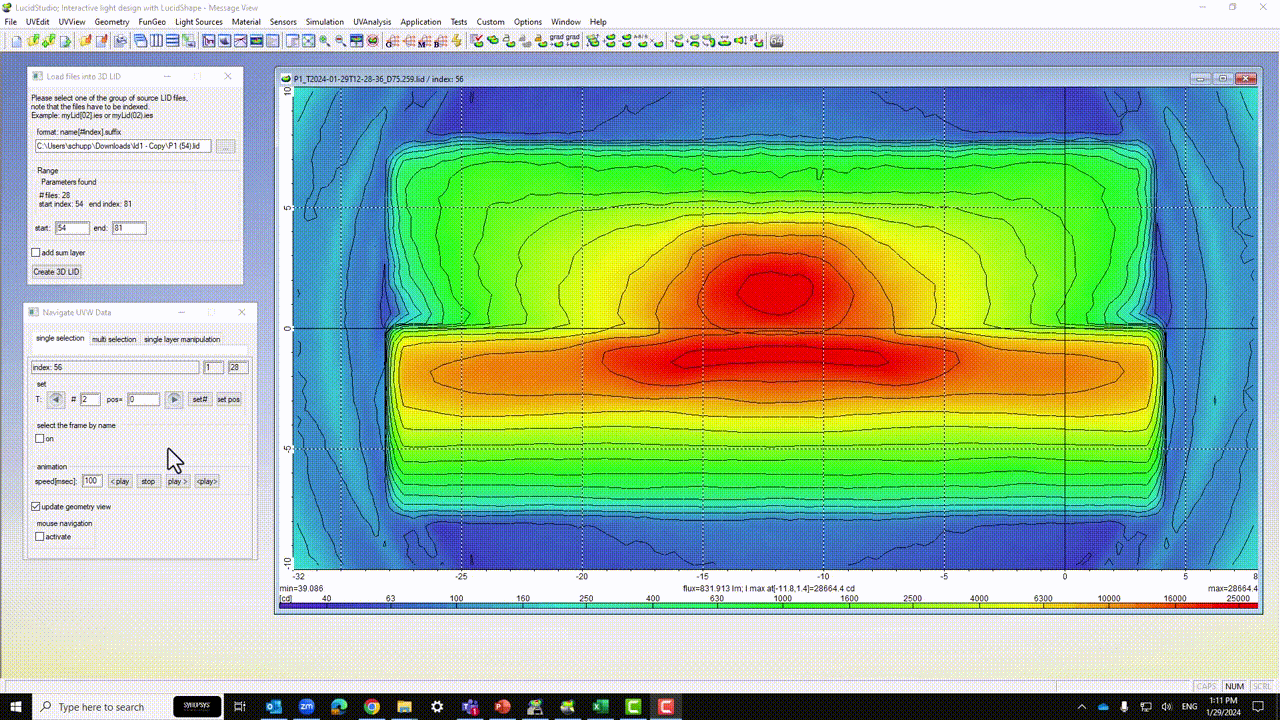
Figure 5: Video of the dynamic analysis of a LucidDrive scene in LucidShape.
Vehicle Roll Improvement
LucidDrive’s vehicle roll feature has been enhanced with a suitable aiming wall, an essential feature considering the increasing trend towards SUVs and trucks. This new addition allows the aiming wall to be oriented at the road surface, displaying changes in wall illumination.

Figure 6: Scene dialog section which shows the leveling options of the aiming wall: Car Axis and Horizon.

Figure 7: Example of a rolling vehicle with an aiming wall in the horizon mode (left)
and the car axis mode (right)
Trigger Point Scripts for Lamp Switching
LucidDrive offers new trigger point scripts for lamp switching. These scripts allow for the activation and deactivation of individual lamp sets by name at the specified trigger point. One application is the activation of an icon road projection in a dangerous situation.
Conclusion
LucidDrive version 2024.03 brings a host of new features that enhance the functionality and user experience of the software. With its focus on real-time analysis and adaptability, LucidDrive continues to pioneer advancements in night-driving simulation technology.
Watch the full tech talk online either on-demand or on SolvNetPlus (account required, log in to SolvNetPlus first to view link).





